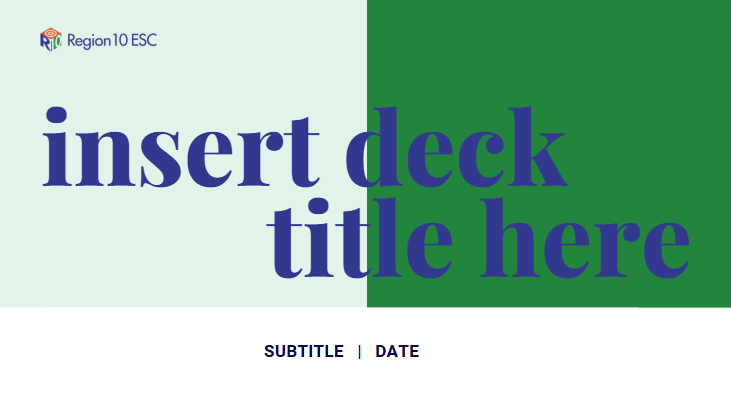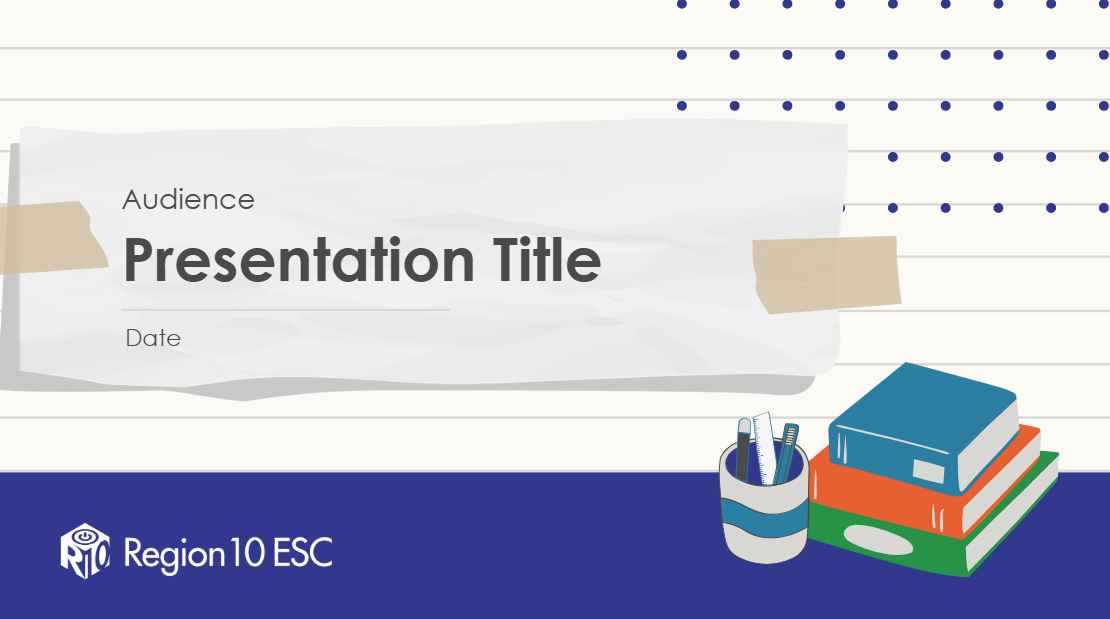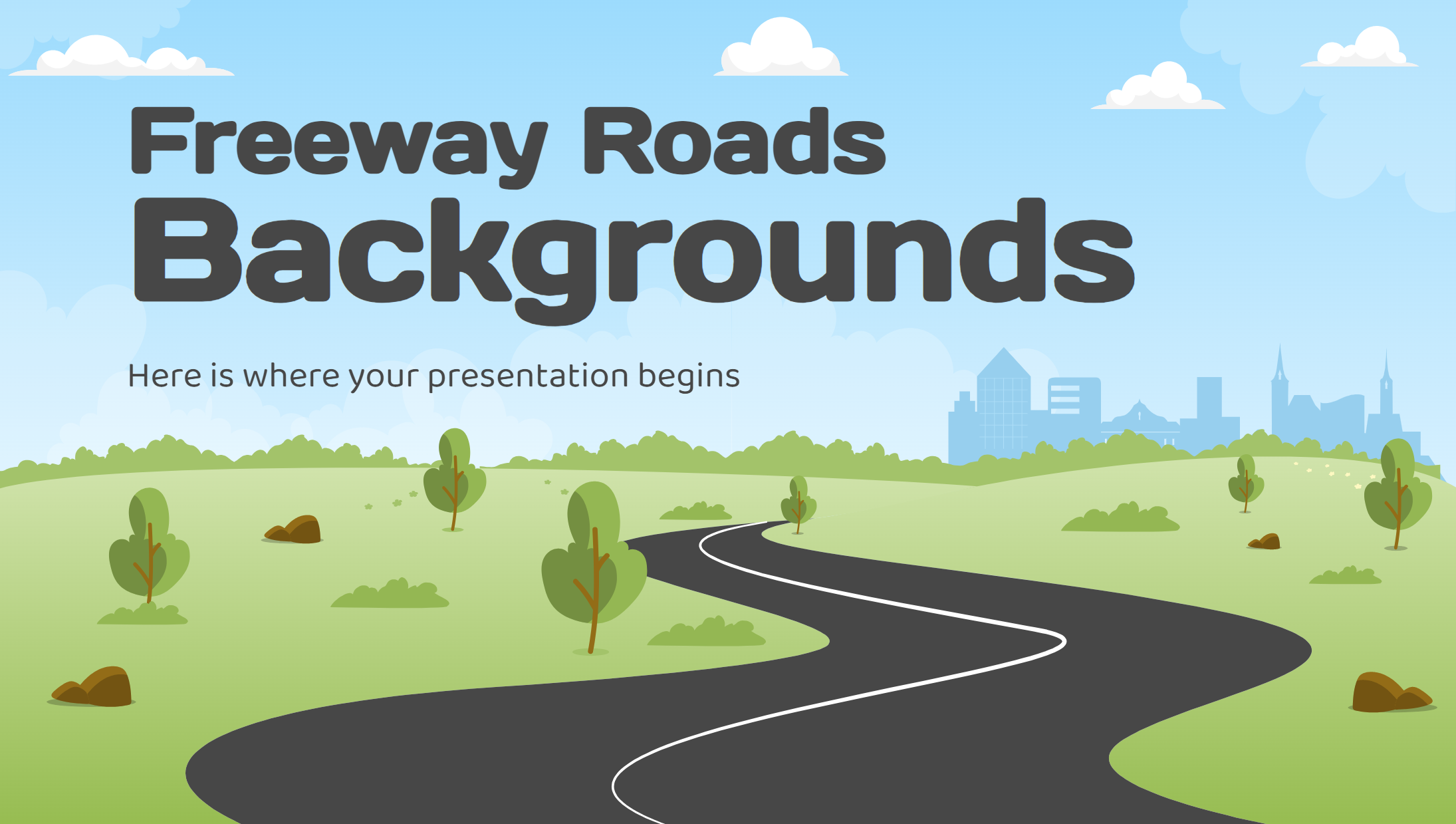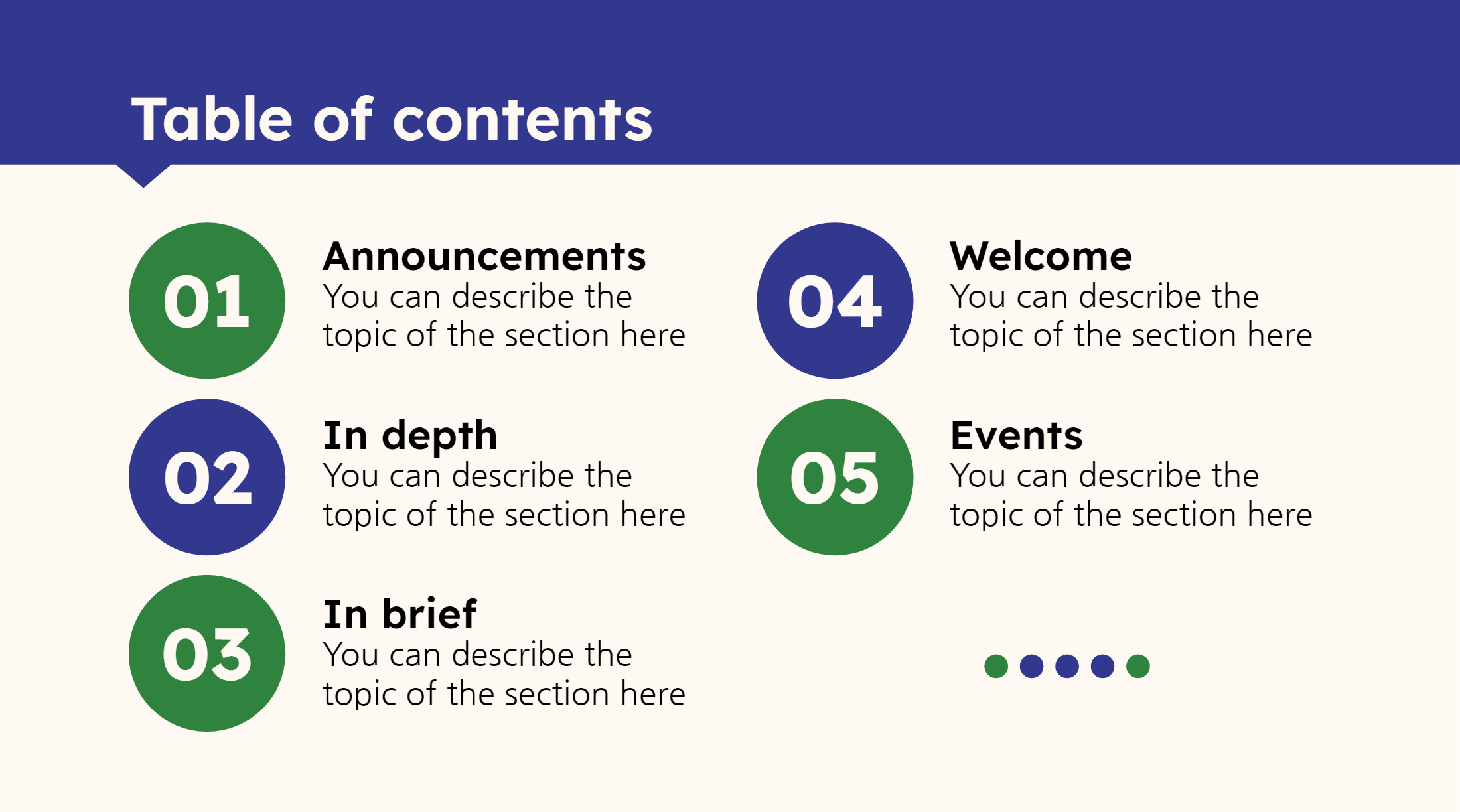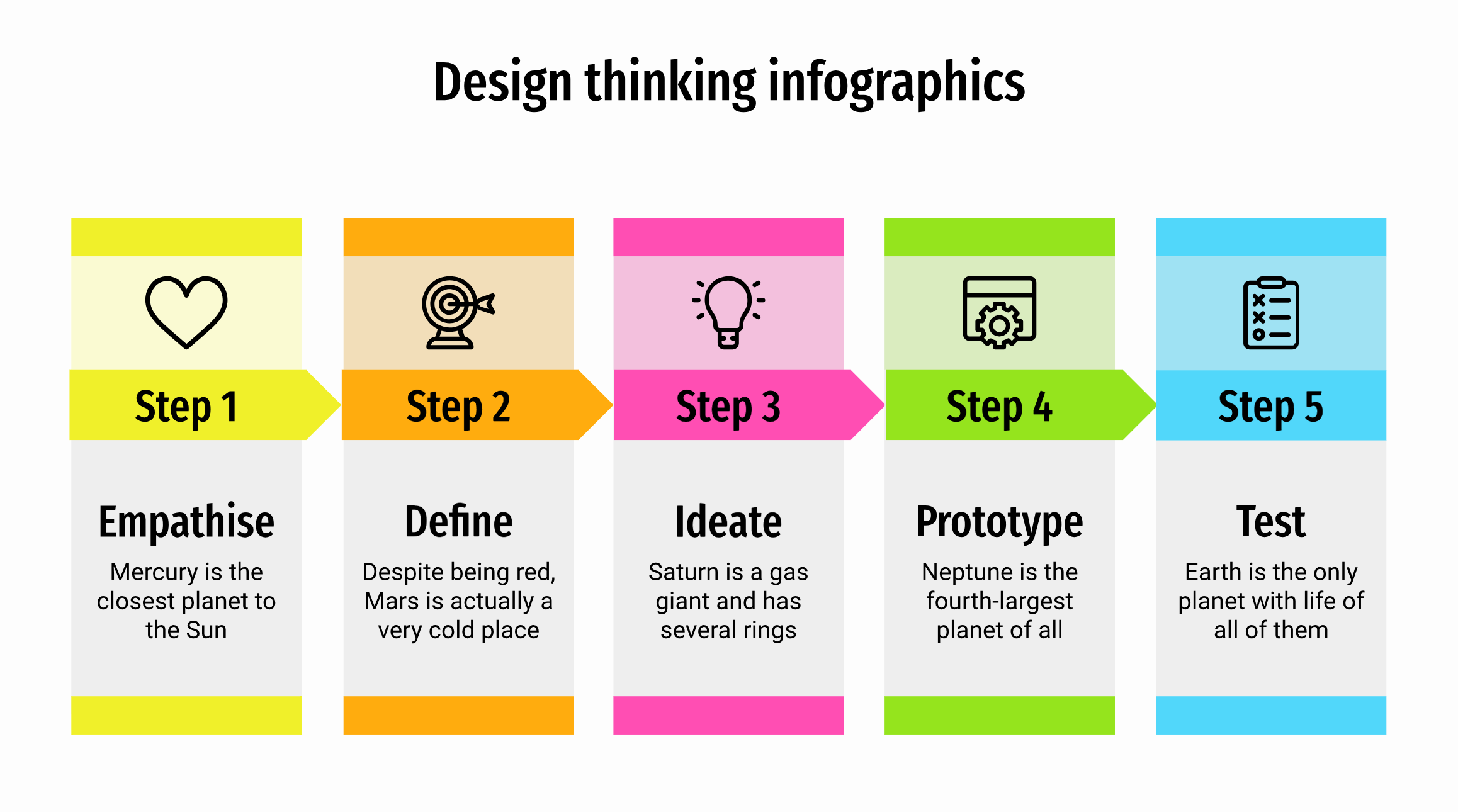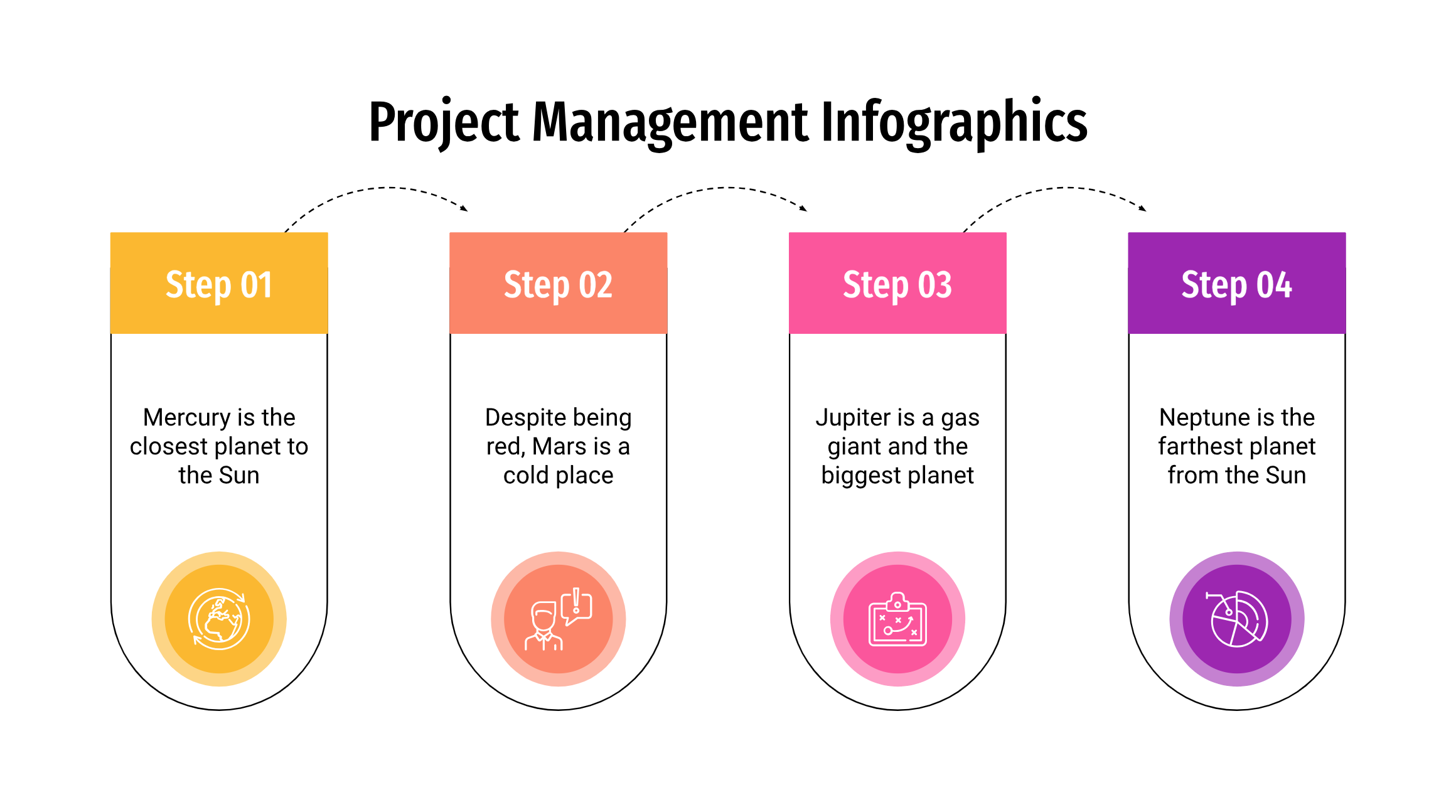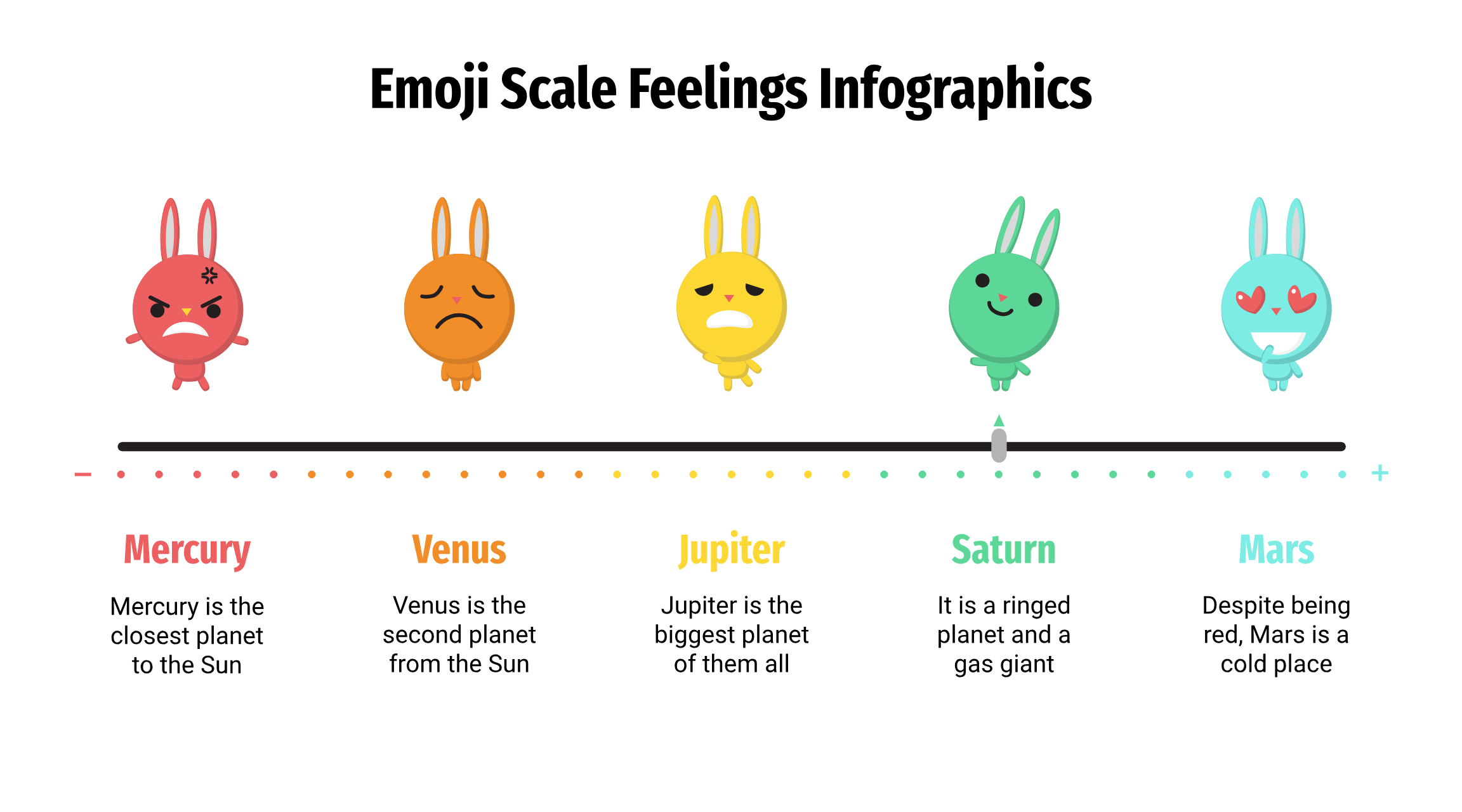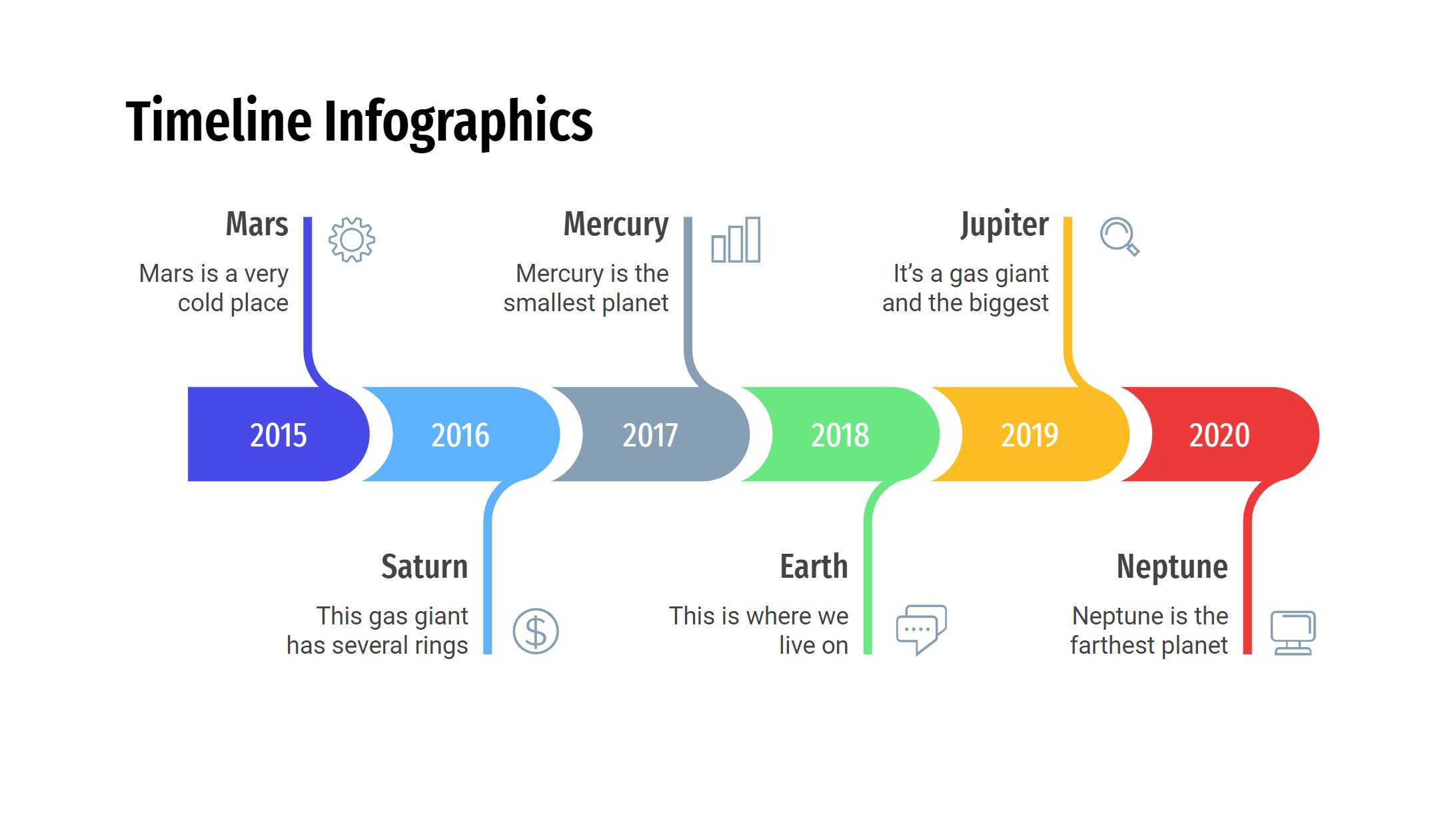Step 1
Download a template & rename to use. On your slides copy, add your content following these basic accessibility rules:
Every slide has a unique Title (using a Title box, NOT just a Text box)
Every image has Alt Text (description) (right-click on image to add -or- verify generated Alt Text)
Headers on table columns/rows (word(s) indicating row/column content)
Every slide has proper Reading Order (Left to Right, Top to Bottom)
Accurate transcript on videos (share video with Web Team via a YouTube Request Form to fix transcript)
NOTE: There is more to fix than the rules above to make an item fully accessible, which is why you should send the item to the Web Team to fully fix -- see Step 2 below!
Step 2
After finalizing your content, complete the Accessibility Request Form to send your slides (or docs, PDFs, etc.) to the Web Team.
We'll check the accessibility and fix any non-compliant items for you! We'll save you time & trouble and return a fully accessible presentation to you! Your slides must be accessible before sharing with LEAs, social media, etc. It's the law.