NOTE: To obtain an 'Event Calendar' page for your R10 Website Program, contact the Email R10 Web Team
Apex Event Calendars
Improvements made by implementing the Apex 'Event Calendar'
Saves time and effort copying & pasting data into other places -- data that’s already in EscWorks
No chance of out-of-sync data (EscWorks was updated but data pasted elsewhere was not revised = problem)
All programs throughout the R10 website that promote events can have their own ‘Event Calendar’ tab page
Instead of notifying clients in a wide variety of ways about upcoming events – instead just send them the URL to your program’s ‘Event Calendar’ webpage (Example: Events Calendar - Gifted & Talented )
The Apex ‘Event Calendar’ has the following features:
The “calendar” layout is a familiar visual format for users. For those who prefer reading, there’s a “List” view (see buttons in upper right side)
Shows ALL future events for ONLY THAT PROGRAM (a ‘show-ALL-R10-events’ calendar and calendars for each Service Area are also on the website)
Events are AUTOMATICALLY pulled from EscWorks (a code job runs every 15 min. to update event edits)
Use ‘Search’ field to find events by 1) Event Title or 2) Event Subtitle
Event tiles are color-coded by ‘location’. Past events are gray.
Mouse-over a tile shows more information about the event, including if it’s a single-day or multi-day event, etc.
Clicking a tile opens the EscWorks Registration page
‘Advanced Search’ link allows for additional searching methods
One-Stop Shopping:
Show your clients ALL events on your 'Event Calendar' no matter where they're held...
Your Apex 'Event Calendar' can show not only escWorks events, but also non-R10 events! This is done by creating a non-registerable event in escWorks.
Here's how:
Create the event in escWorks as you normally would (include other venue's Registration Link if needed), but when entering Registration Start & End dates, use any past date. By NOT USING future registration dates, this eliminates the "Register" button on the event when displayed in escWorks.
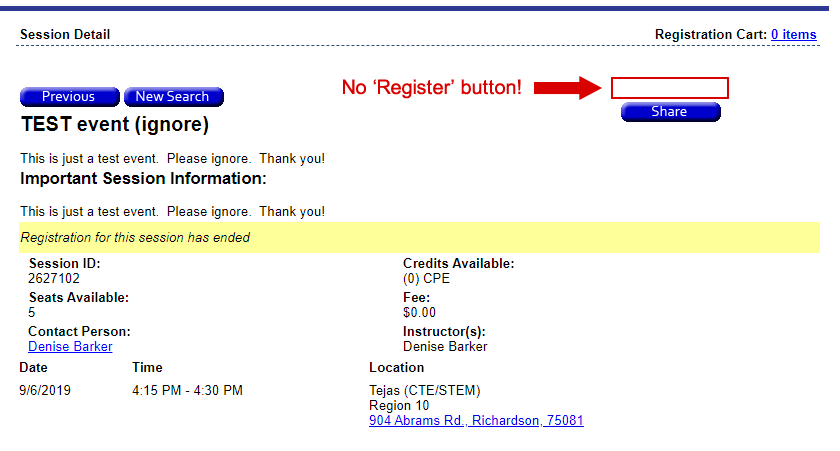
If you have questions on how to create/edit escWorks events, please contact the Help Desk x1234.
*Special THANKS to the TDS Development Team of Adam Warner, Chris Bull & Don Huffman for their work on this project.

